Contents
Landscape's API lets you perform many Landscape tasks from the command line or a shell script, or a Python module. You can also use the API in HTTPS calls.
You can find API Getting Started information in the release notes, and help is available from the link at the bottom of any Landscape page. The instructions for installing the landscape-api command are available from the link, but in brief, you can set up the API client by running the following commands:
sudo add-apt-repository ppa:landscape/landscape-api sudo apt-get update sudo apt-get install landscape-api
In addition to the help information available from the Landscape GUI, the API is documented in Landscape's online help. Once the landscape-api command is installed you can get online help on all landscape-api commands using the syntax landscape-api COMMAND -h.
Before you use the API, you must generate API credentials - that is, an API access key and API secret key. To do so, click on your account name in the upper right corner. On the settings screen that appears, click on . You will need to use the key values thus generated with certain commands. You specify them as command-line options, but it's easier to export them as shell variable with commands like:
export LANDSCAPE_API_KEY="<API access key>" export LANDSCAPE_API_SECRET="<API secret key>" export LANDSCAPE_API_URI="https://<lds-hostname>/api/"
If you use a custom Certificate Authority (CA), you also need to export the path to your certificate:
export LANDSCAPE_API_SSL_CA_FILE="/path/to/ca/file"
For a brief introduction to how the Landscape API works from the command line, let's consider some of the things it lets you do with repositories.
Linux distributions like Ubuntu use repositories to hold packages you can install on managed computers. While Ubuntu has several repositories that anyone can access, you can also maintain your own repositories on your network. This can be useful when you want to maintain packages with different versions from those in the community repositories, or if you've packages in-house software for installation. Landscape's 12.09 release notes contain a quick tutorial about repository management.
Some terminology:
Table 9.1. Terminology
| Term | Meaning | Example |
|---|---|---|
| Distribution | A flavor of Linux | Ubuntu |
| Series | A distribution release | Natty, Oeiric,
Precise |
| Where packages are stored | updates, security,
release* | |
| Suite | A combination of a series and a pocket | precise-updates |
| Components | an apt sources.list line | |
| Architecture | A computer's CPU/hardware | i386, amd64,
source (for source packages) |
* The special pocket release never gets mentioned
in a suite.
In a sources.list line, you would see:
deb http://archive.ubuntu.com/DISTRIBUTION/ SERIES-POCKET
COMPONENT [COMPONENT ...]
You can mirror an upstream repository with the following script. For the sake of brevity, instead of mirroring the whole of, say, Precise, you can just mirror the restricted component, which is smaller. You must have set up the API client already, then run the following script:
# import a secret GPG key. This will be used by Landscape to sign the repository.
# export a GPG secret key using gpg --export-secret-keys -a KEYID > secret-key.pem
# Note: the secret key must NOT have a passphrase. To remove the passphrase from a key,
# use gpg --edit-key KEYID before exporting it. See gpg(1) for details.
$ landscape-api import-gpg-key secret-key secret-key.pem
{u'fingerprint': u'5c49:8483:3dbf:5aaf:382e:000e:bc0e:d36a:1703:785b',
u'has_secret': True,
u'id': 7,
u'name': u'secret-key'}
# create a distribution
$ landscape-api create-distribution ubuntu
{u'creation_time': u'2011-10-14T19:44:13Z', u'name': u'ubuntu', u'series': []}
# now create a series and some pockets, which are what hold the actual packages.
# This will create a "precise" series, with pockets for "release" and "main"
# of the "restricted" component, and for the i386 arch. It won't mirror any packages
# yet.
$ landscape-api create-series --pockets release,updates --components restricted --architectures i386 \
--gpg-key secret-key --mirror-uri http://archive.ubuntu.com/ubuntu/ --mirror-series lucid lucid ubuntu
{u'creation_time': u'2011-10-14T19:44:57Z',
u'name': u'precise',
u'pockets': [{u'apt_source_line': u'deb http://biriba.canonical.com/repository/standalone/ubuntu precise restricted',
(...)
# now, let's sync the pockets. This will start the actual mirroring process:
$ landscape-api sync-mirror-pocket release precise ubuntu
{u'children': [],
u'computer_id': None,
u'creation_time': u'2011-10-14T19:45:51Z',
u'creator': {u'email': u'[email protected]',
u'id': 1,
u'name': u'Stan Peters'},
u'id': 101,
u'parent_id': None,
u'pocket_id': 5,
u'pocket_name': u'release',
u'progress': 0,
u'summary': u"Sync pocket 'release' of series 'precise' in distribution 'ubuntu'",
u'type': u'SyncPocketRequest'}
# the result of the above command is an activity, and it has an id.
# We can query its progress by using get-activities with the activity id, and inspect the "progress" result,
# which is a percentage:
$ landscape-api get-activities --query id:101
(...)
u'id': 101,
u'parent_id': None,
u'pocket_id': 5,
u'pocket_name': u'release',
u'progress': 35,
(...)
# it's almost done. We can only issue another sync-mirror-pocket call once the above is finished.
# Once it's finished, we can issue another call, this time to sync the updates pocket:
$ landscape-api sync-mirror-pocket updates precise ubuntu
(...)
u'id': 102,
(...)
# while the sync happens, we can create a repository profile which we will later apply to computers:
$ landscape-api create-repository-profile --description "This profile is for On Premises servers." lds-profile
{u'all_computers': False,
u'description': u'This profile is for on-prem-servers.',
u'id': 5,
u'name': u'lds-profile',
u'pockets': [],
u'tags': []}
# now we associate computers with the tag "lds" to this repository profile:
$ landscape-api associate-repository-profile --tags lds lds-profile
{u'all_computers': False,
u'description': u'This-profile-is-for-on-prem-servers.',
u'id': 5,
u'name': u'lds-profile',
u'pockets': [],
u'tags': [u'lds']}
# finally, we say which pockets are part of this repository profile:
$ landscape-api add-pockets-to-repository-profile lds-profile release,updates precise ubuntu
TrueAt the end of the script, computers with the "lds" tag will get an entry in /etc/apt/sources.list.d/ pointing to the newly created release and updates repository for Precise restricted component.
The repositories are also visible via a web browser at http://<lds-server>/repository/standalone/ubuntu/pool/ and http://<lds-server>/repository/standalone/ubuntu/dists/.
Here are some simple tips on how to create standard repositories
using Landscape. They all use the create-pocket API
call, so to use them, you must have created a distribution (for example
ubuntu, using a command like
create-distribution ubuntu) and a series (for instance
precise, with a command like create-series
precise ubuntu).
For complete create-pocket syntax, run the command landscape-api create-pocket -h.
Suppose you want to mirror an upstream repository. Basic usage looks like this:
landscape-api create-pocket [--mirror-suite MIRROR-SUITE] \
[--mirror-uri MIRROR-URI] \
POCKETNAME \
SERIES \
DISTRIBUTION \
COMPONENT, ... \
ARCHITECTURE, ... \
MODE \
GPGKEY
In this command, landscape-api and create-pocket are constants; the rest are variables. The values in [brackets] are optional.
For MIRROR-SUITE, use the release designation; you can add an optional suffix to the name if you want only certain packages, such as all updates or only security updates.
POCKETNAME should match the suffix of the MIRROR-SUITE, or if you're mirroring an entire release, use
release.SERIES is a release nickname, such as
oneiricorprecise.The DISTRIBUTION is
ubuntu.The COMPONENT name may be one or more components (
main,restricted,universe,multiverse) separated by commas.The ARCHITECTURE may be
i386,amd64, or both, separated by commas.MODE may be
pull,mirror, orupload.The GPGKEY is the private passphrase-less GPG key that you created in section 1 above.
Here's an example with some values filled in:
landscape-api create-pocket --mirror-suite precise \
--mirror-uri http://archive.ubuntu.com/ubuntu/ \
release precise ubuntu main,universe \
i386 mirror mirror-sign-key
In this command, --mirror-suite indicates you want to create a pocket to mirror a series (precise) as it was released, without any updates. To create a pocket to mirror updates for a series, add the -updates suffix on the series name:
landscape-api create-pocket --mirror-suite precise-updates \
--mirror-uri http://archive.ubuntu.com/ubuntu/ \
updates precise ubuntu main,universe \
i386 mirror mirror-sign-key
To create a pocket to mirror only security updates for a series, use the -security suffix:
landscape-api create-pocket --mirror-suite precise-security \
--mirror-uri http://archive.ubuntu.com/ubuntu/ \
security precise ubuntu main,restricted,universe,multiverse \
i386,amd64 mirror mirror-sign-key
The specific suffix is not significant. You could theoretically choose a different convention for pocket names, but we suggest you stick to this usage.
Once you've created the pocket or pockets you want to use, call sync-mirror-pocket to start the mirroring process:
landscape-api sync-mirror-pocket release precise ubuntu
Landscape also lets you create and manage repositories that hold packages uploaded by authorized users. You could, for example, create a staging area to which certain users could upload packages. Assuming both the series and the distribution are created already, you would use a command like:
landscape-api create-pocket staging precise ubuntu main i386 upload upload-sign-key
where
staging is the name of the upload pocket to be
created,
precise is the series,
ubuntu is the distribution,
upload is the pocket type,
and the rest of the parameters are the same as those for create-pocket.